Set different delivery fees for different areas to better match your real delivery cost.
Example: Puchong – RM5, Cheras – RM3.
Go to your Merchant Dashboard → Edit Shop (the pencil icon on your top right corner).
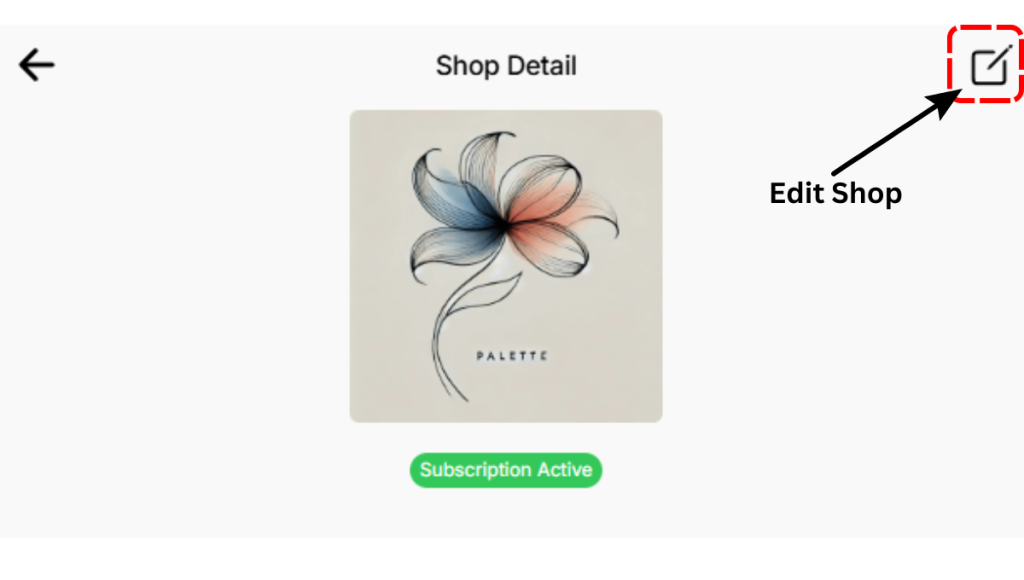
Scroll down to Delivery Options → In-house Delivery → Manual Selections
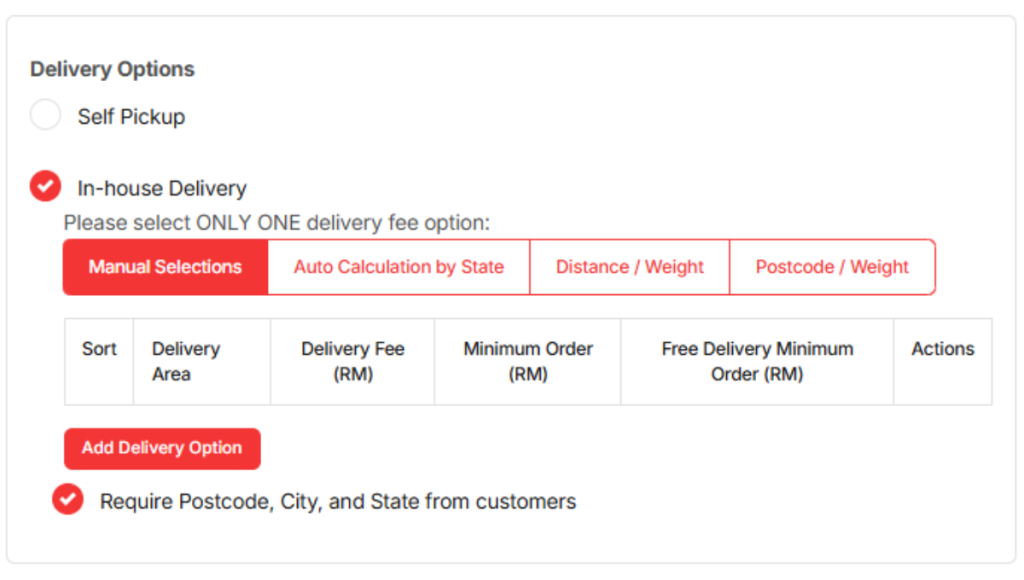
Click Add Delivery Option and fill in the details:
- Enter the Delivery area name (e.g. KL – Puchong) to identify it easily.
- Set the delivery fee for this area (e.g. RM5).
- Minimum Order: The smallest purchase amount required to place an order.
- Free delivery minimum order: The minimum amount customers need to spend to enjoy free delivery.
- Click Add to save the rule and repeat for other areas (e.g. Cheras – RM5)
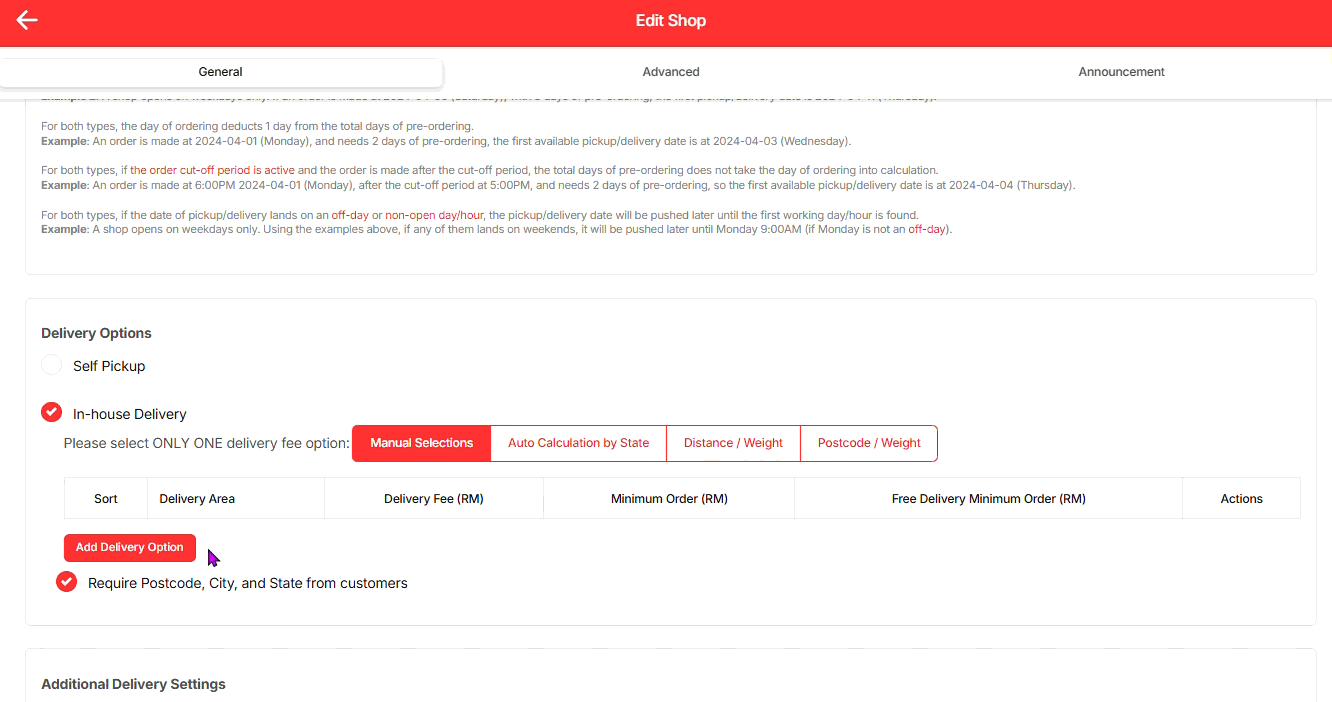
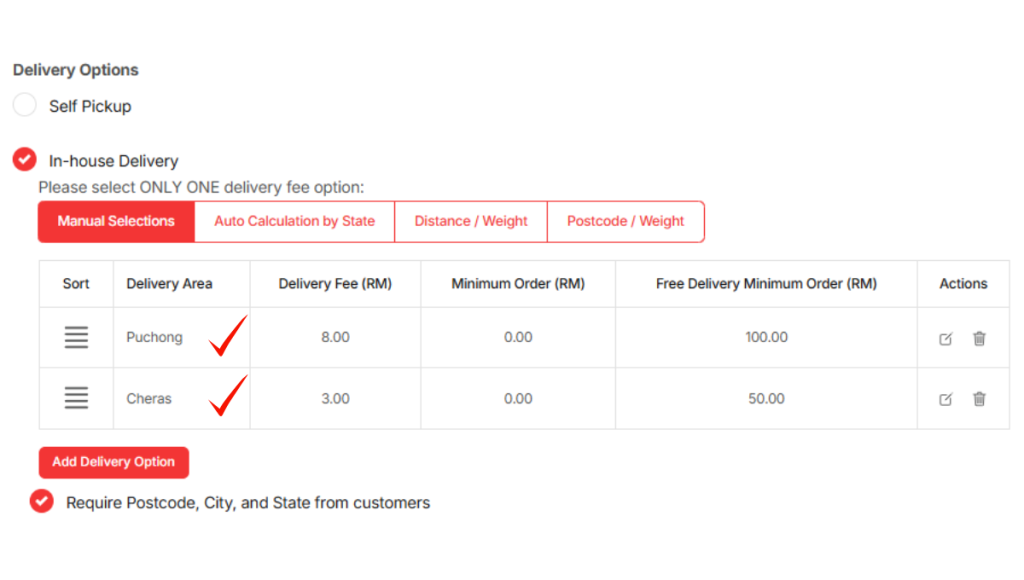
Then scroll to the bottom and click Save Shop.