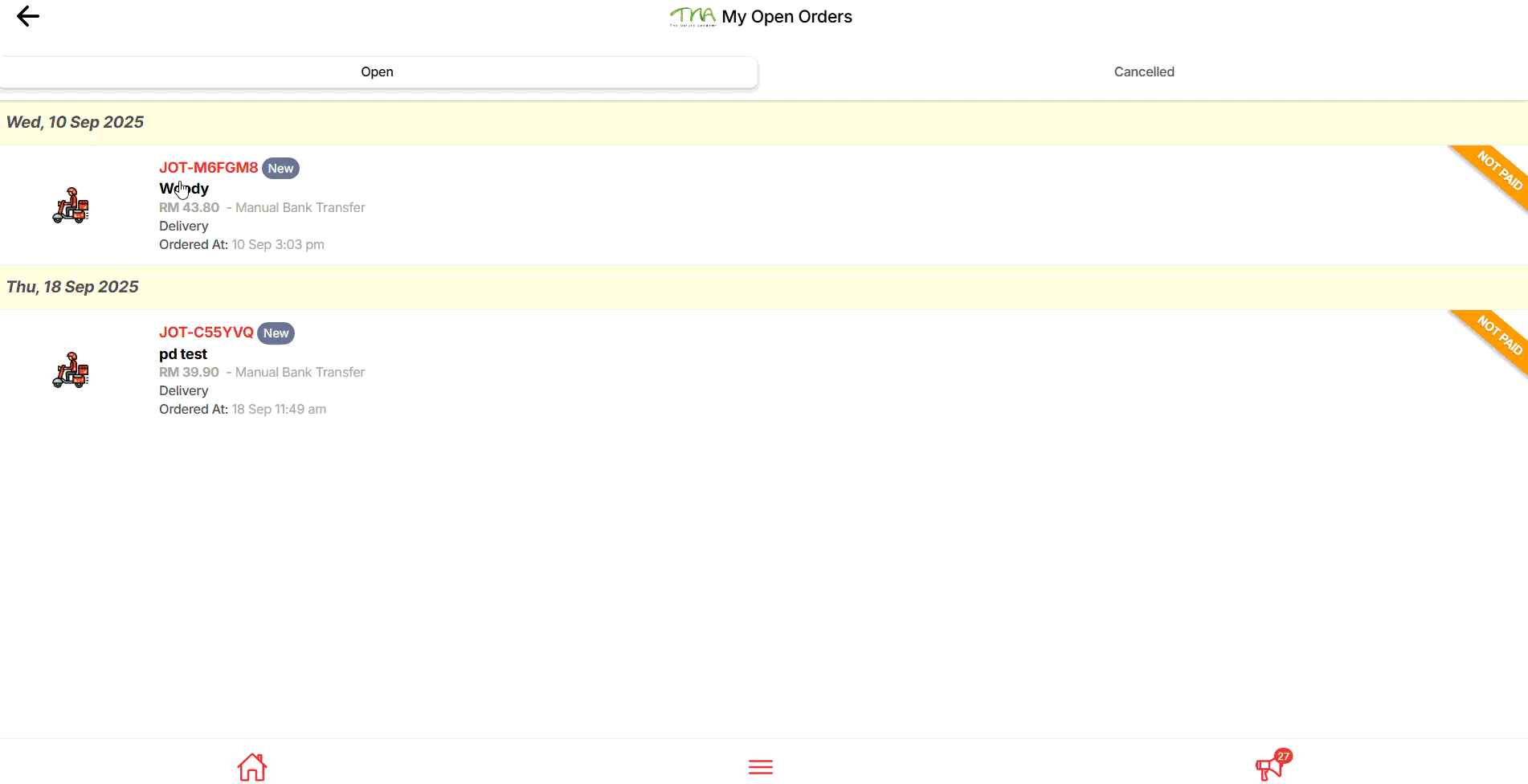Register an EasyParcel Account via All-in-One Delivery Service Platform – EasyParcel Malaysia
On the left side menu, go to “Integration” and select “Add New Store”. Then, select JustOrder.Today logo.
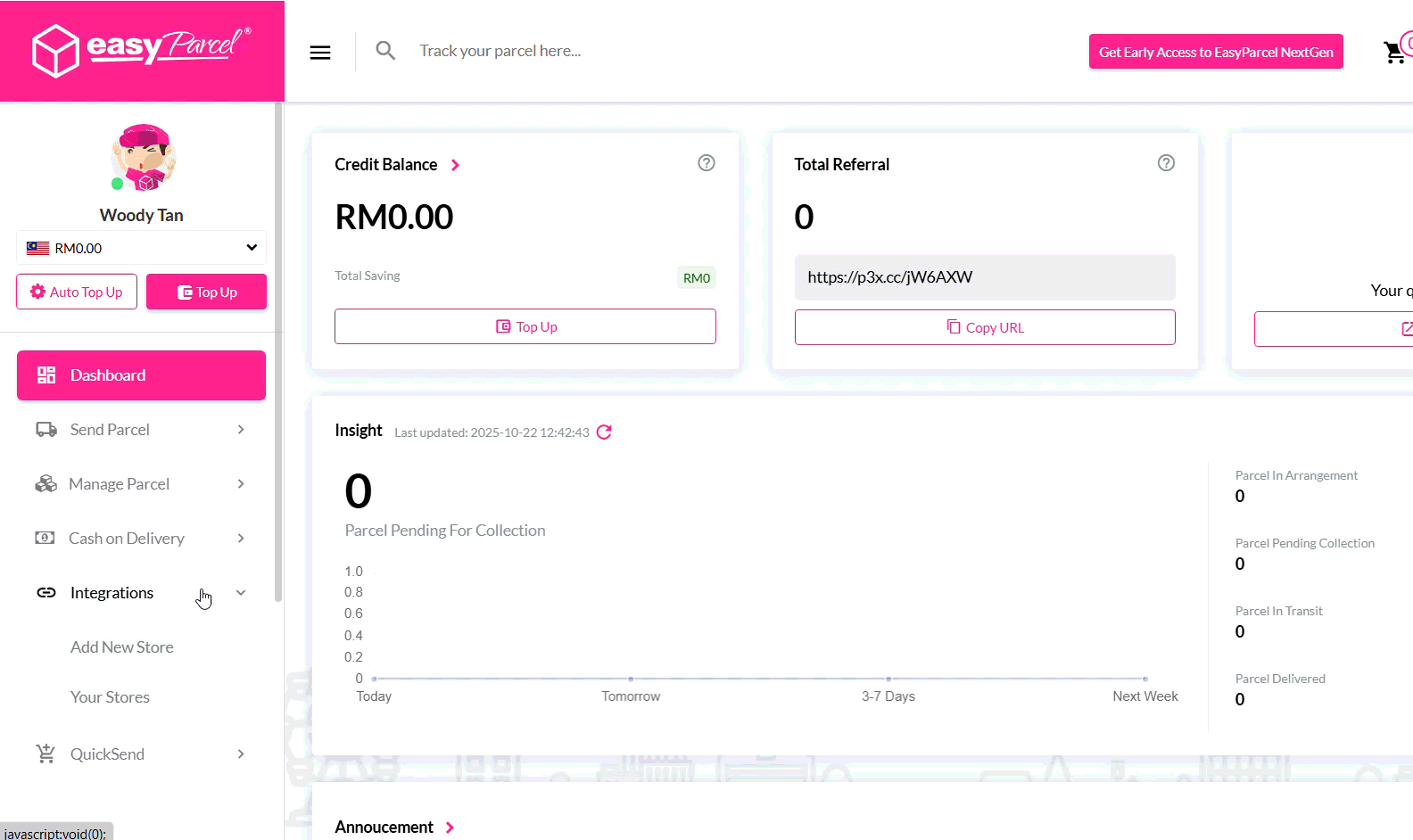
Insert Shop Name and Shop URL. URL Format should be “https://yourshop.justorder.today/v2”
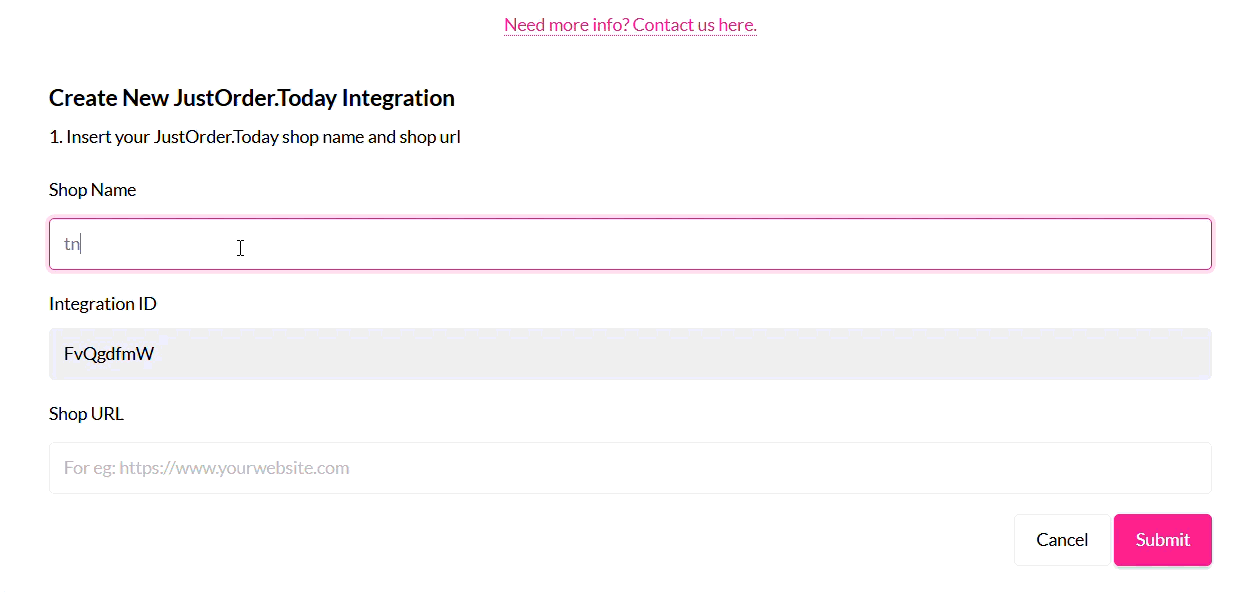
Copy Integration ID (API Key)
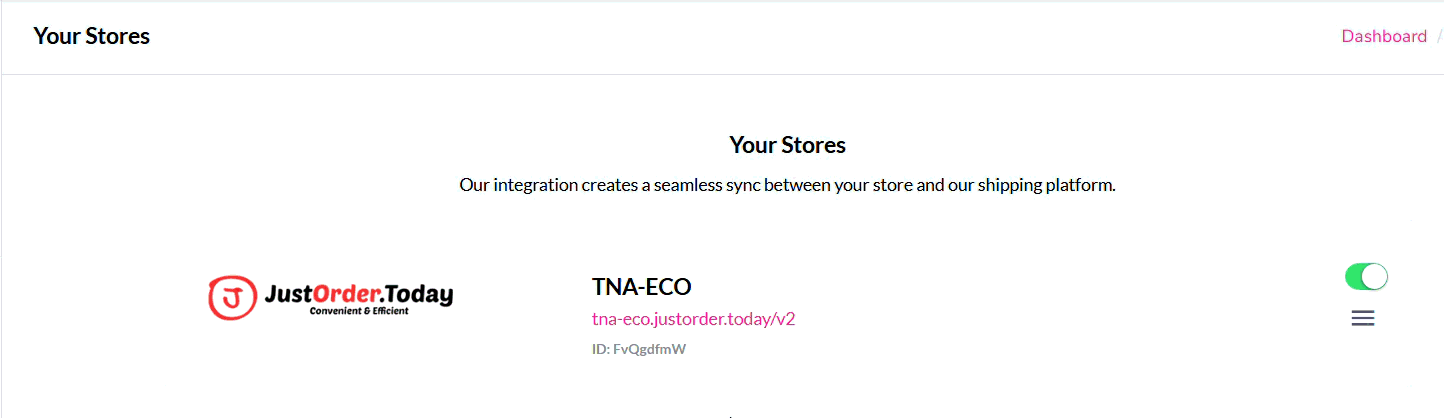
Login to JustOrder.Today merchant portal. Go to “Shipments” and select “EasyParcel”
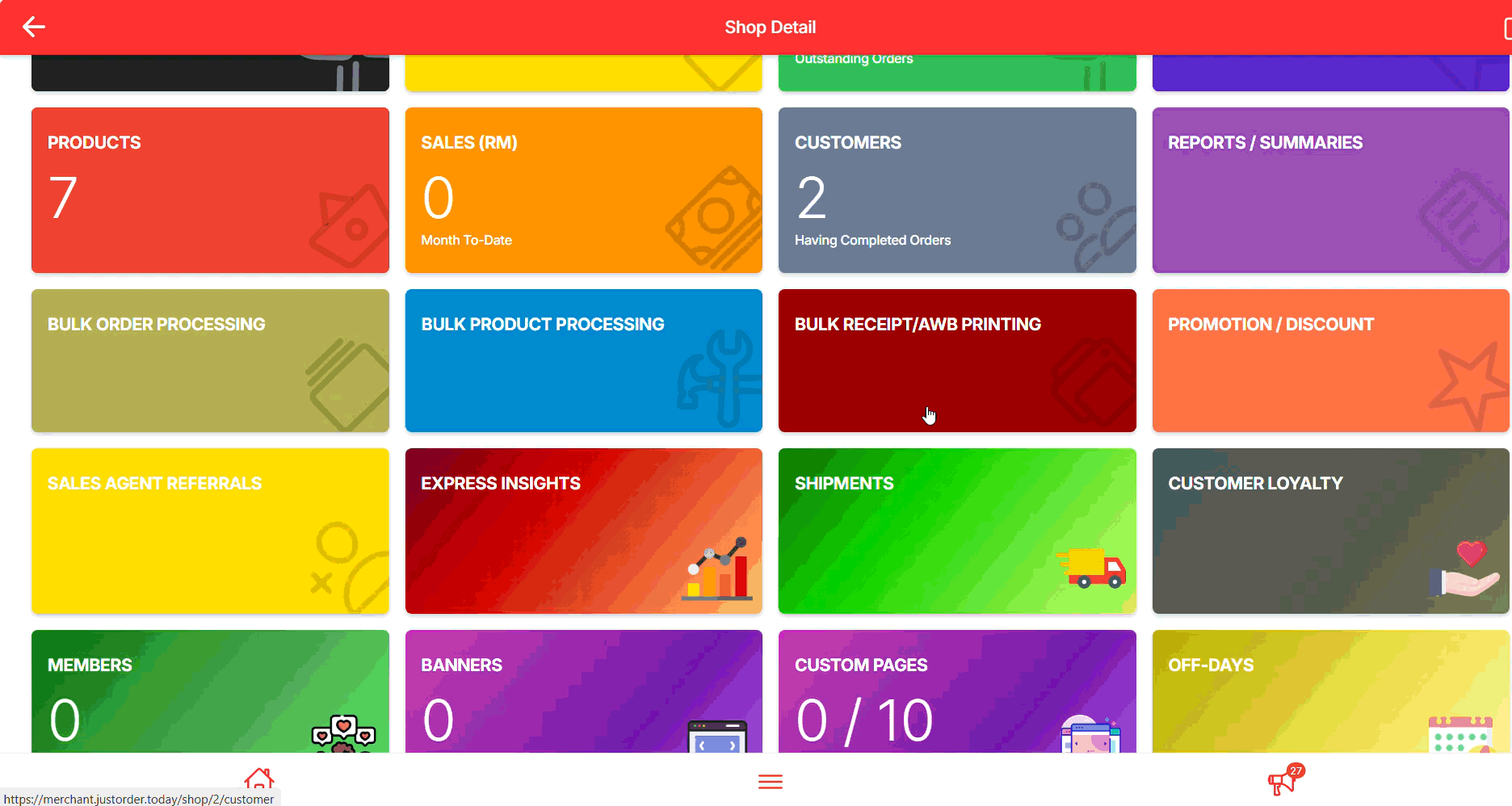
Paste the Integration ID into the EasyParcel Integration ID (API Key) field. Fill in the fields “Sender Name”, “Sender Contact” and “Deliver Origin Address”.
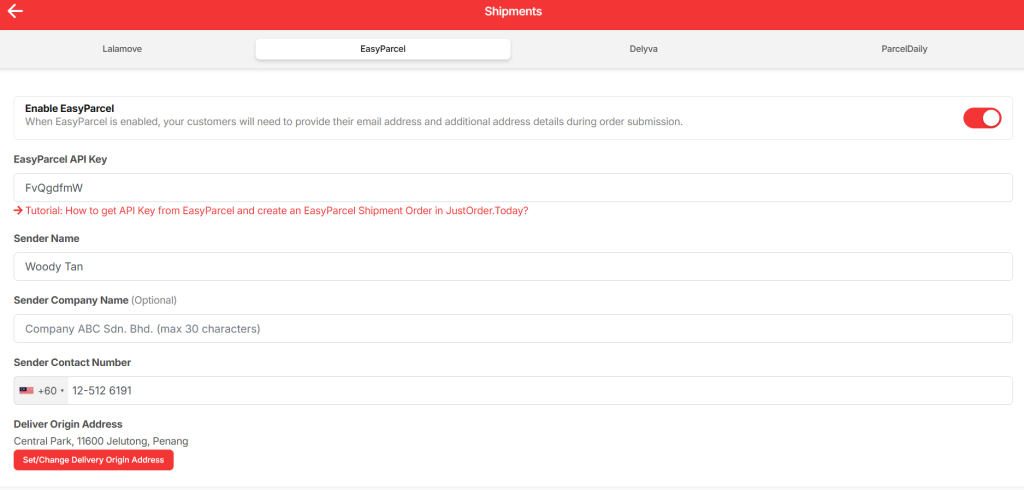
Click “Save” for successful integration.
You can “enable” Easyparcel once integration is successful.
How to check successful integration?
Go to Orders. Select one order. Click “Create Shipment” and check “Easyparcel”. You can see create shipment page if your integration is ready.