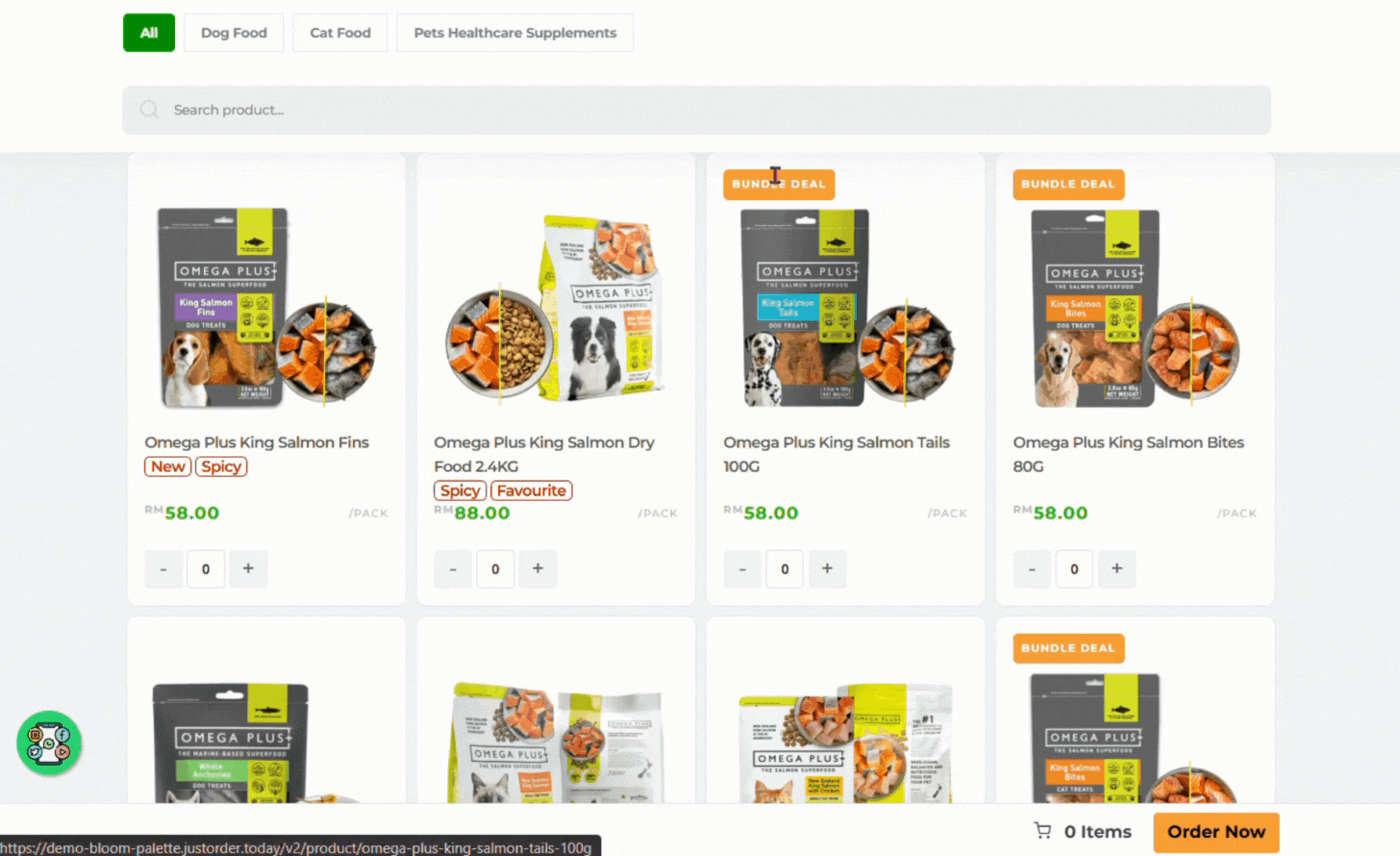The Bundle Promotion feature lets you combine multiple products into one deals – perfect for meal sets, gift boxes, or seasonal offers.
Log into your JOT admin → navigate to “Promotion/Discount“.
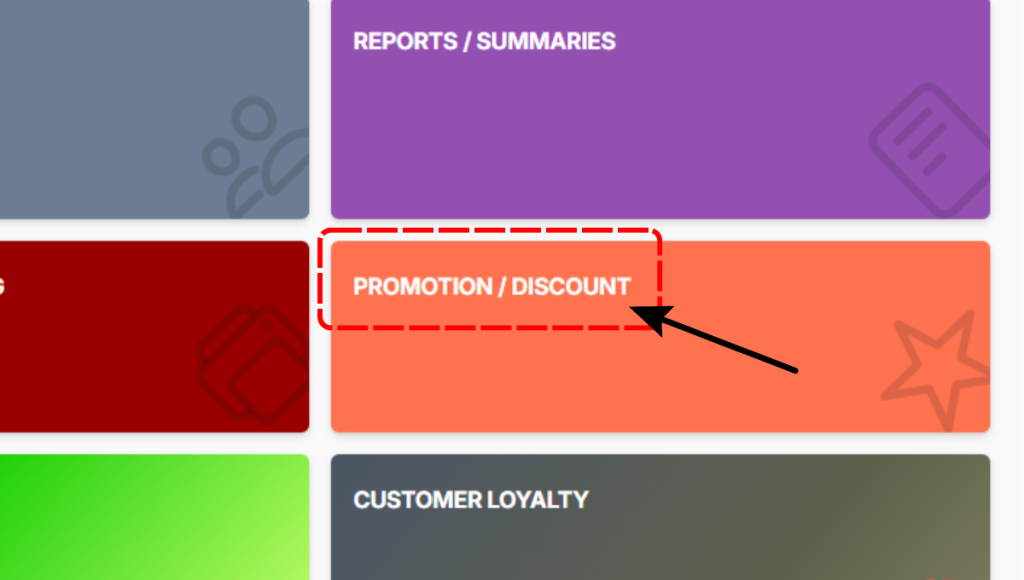
Select the “+” on the top right corner to create new promotion.
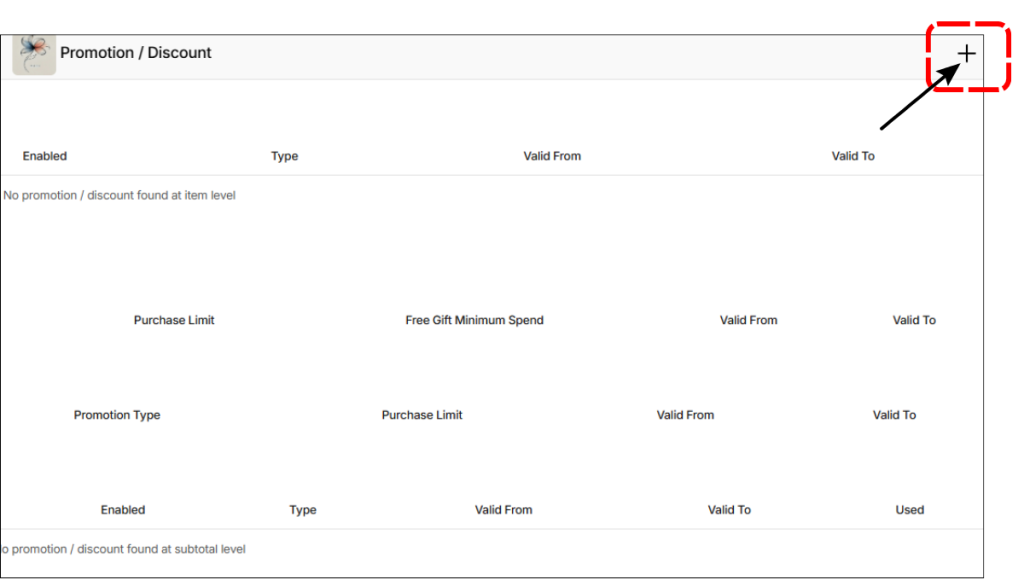
Click the “Bundle Promotions” button.
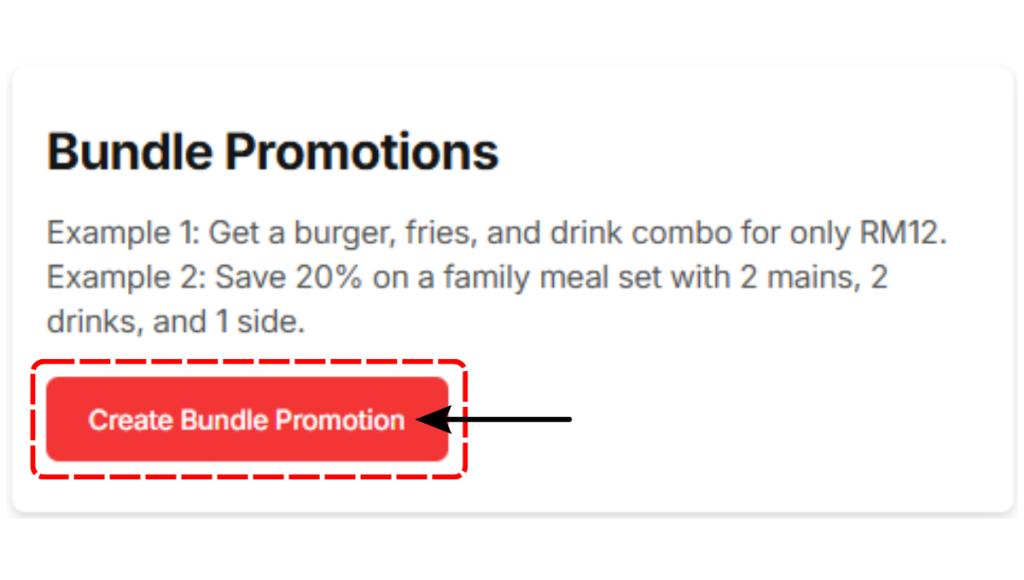
Enter a clear name (example: Add Fries for 50% with Spaghetti). This helps you identify it later.
Set the start and end date
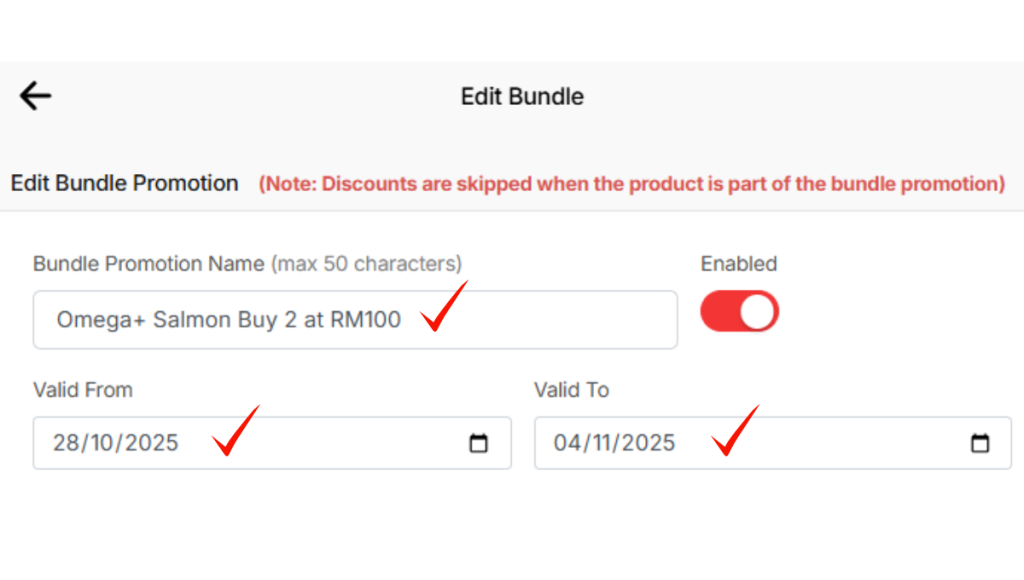
Choose the Bundle Promotion Type and key in the Bundle Promotion Rule and Purchase Limit.
- Percentage Discount
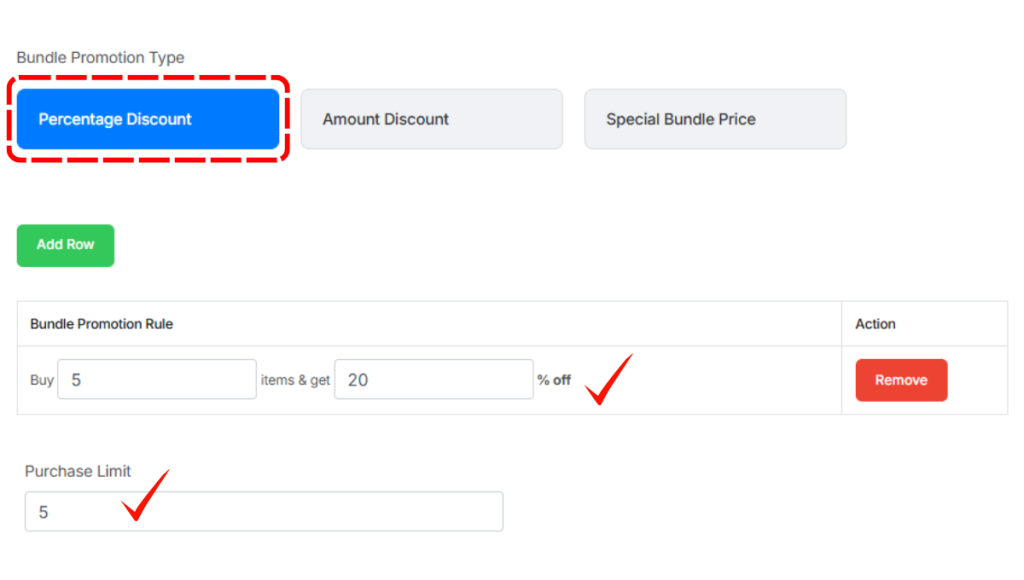
- Amount Discount
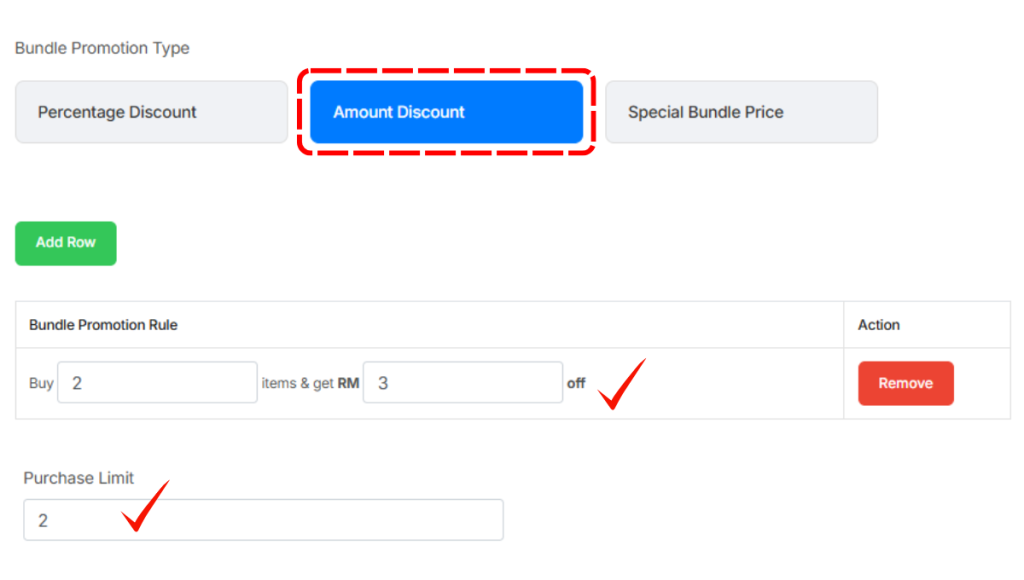
- Special Bundle Price
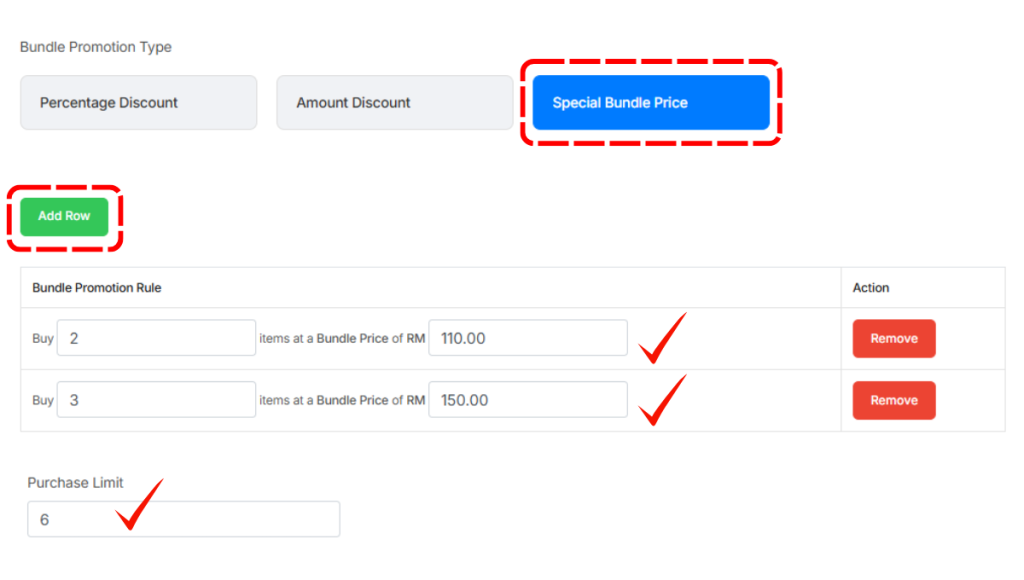
Then click “Add-On Product” button and select the products you want to include in this bundle promotion.

Click “Save Promotion” to launch your offer.
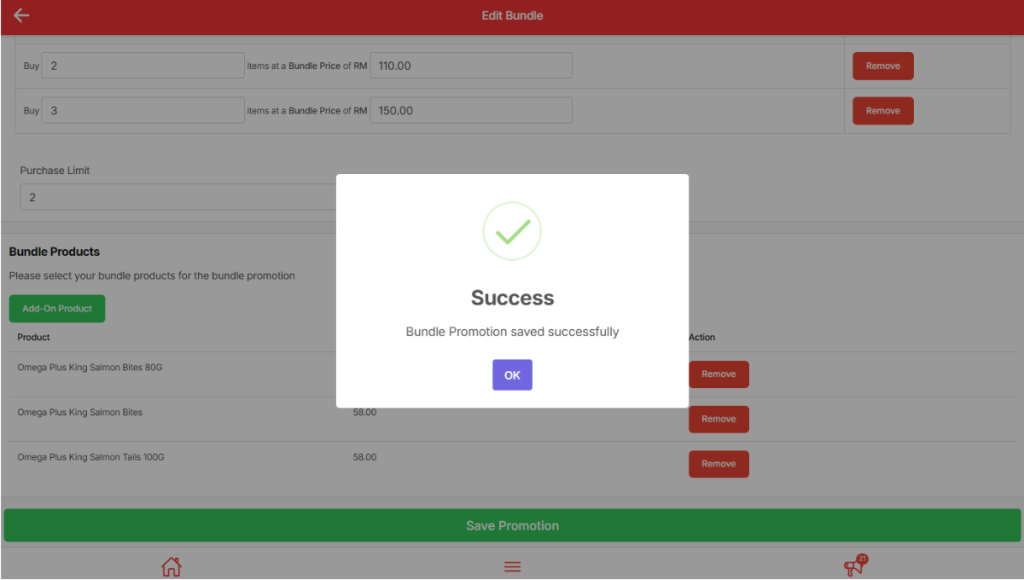
See how the promotion appears when customers place their orders.