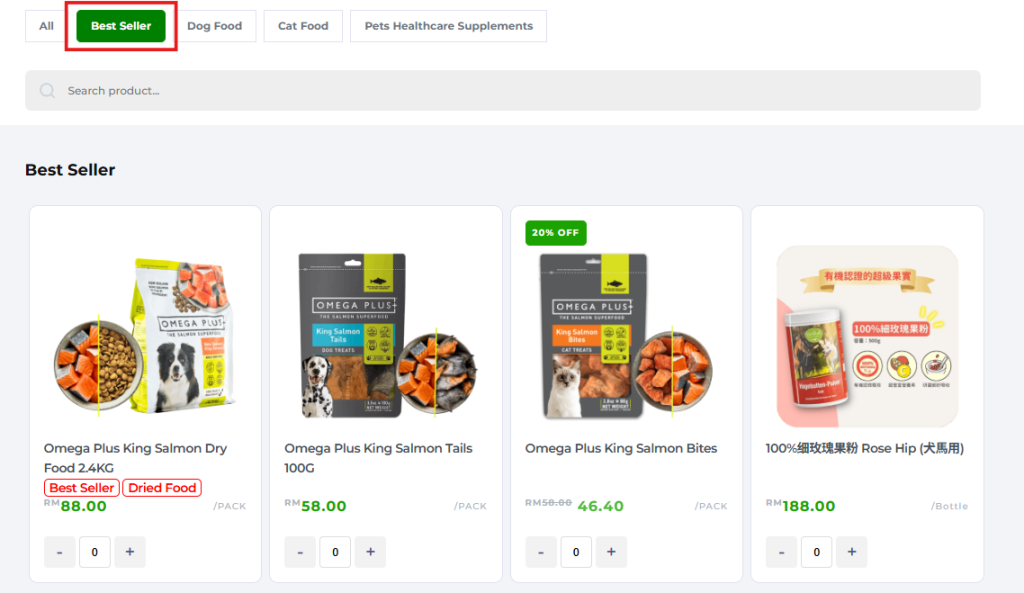创建一个 畅销书 分类功能可以帮助您的顾客快速了解您店铺中最受欢迎的产品。它能提升产品曝光率,并将畅销商品置于显眼位置,从而促进销售。.
您可以先观看此视频,然后再按照以下步骤操作:
分步指南:如何设置“畅销商品”类别 #
在您的仪表板中,转到 产品类别. 点击红色 “+” 点击右下角的按钮创建新类别。.
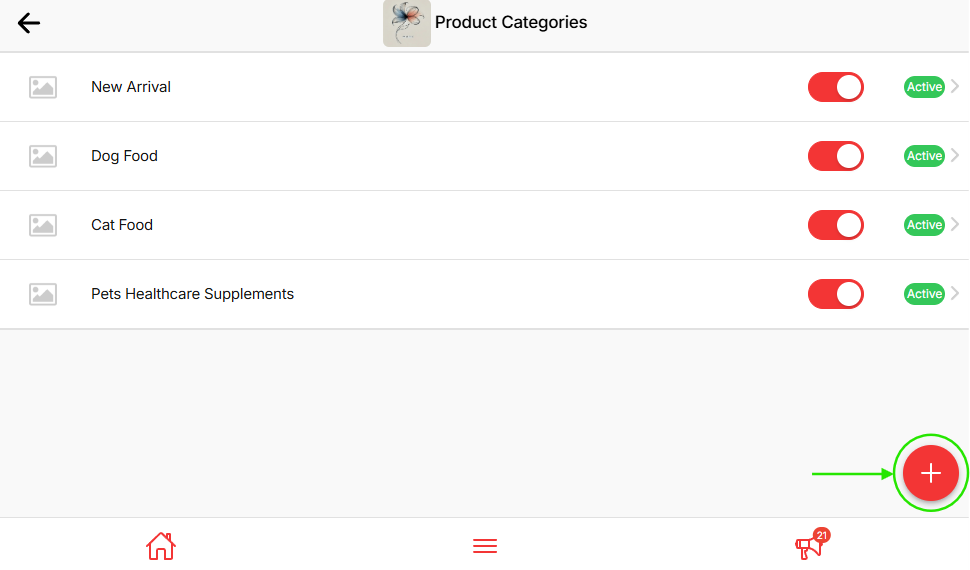
填写类别详情:
- 类别名称:
畅销书 - 排序顺序: 设置为 1 (这样可以确保该类别显示在您商店页面的顶部)
- 确保 积极的 已开启
- 添加一个 类别封面图片 (可选——仅供内部管理;不会显示在店铺页面上)
- 点击 创建产品类别 按钮。.
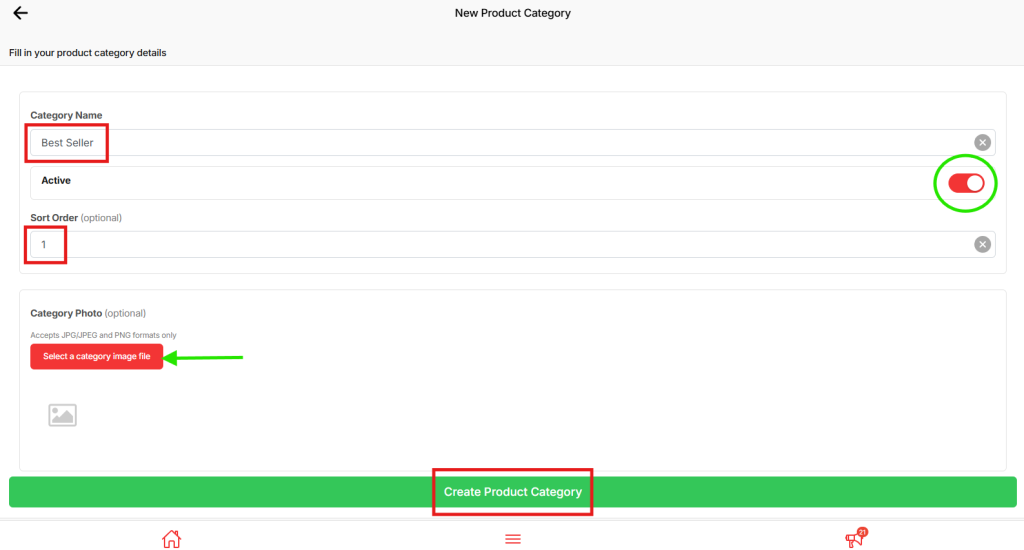
接下来,前往你的 产品 页面。选择您最畅销的产品并点击 编辑.
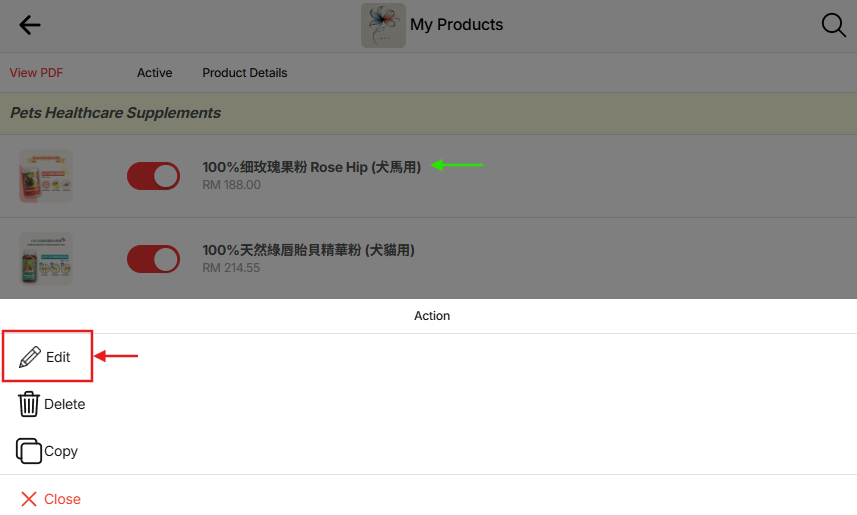
在 产品类别 字段,添加类别 “畅销书”, 然后点击 保存产品. 对您想要添加到“畅销商品”类别中的所有产品重复此操作。.
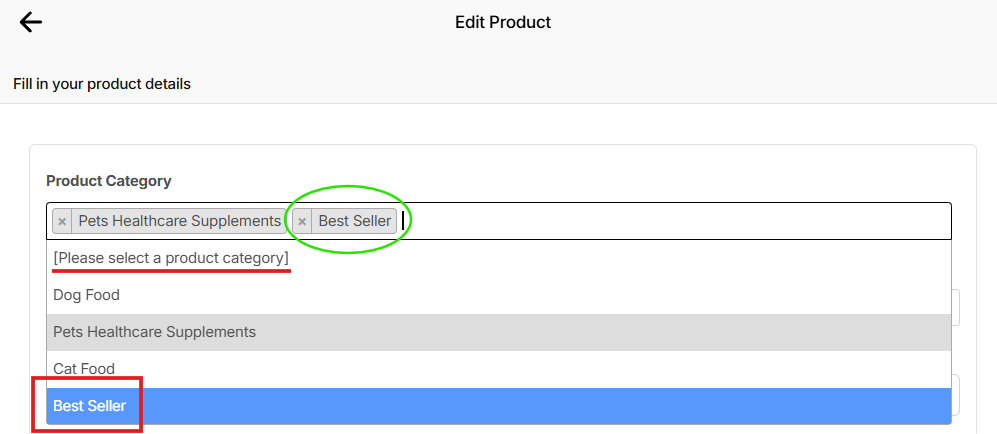
客户现在将看到 畅销书 作为 第一类, 他们可以点击查看您所有最畅销的产品。.