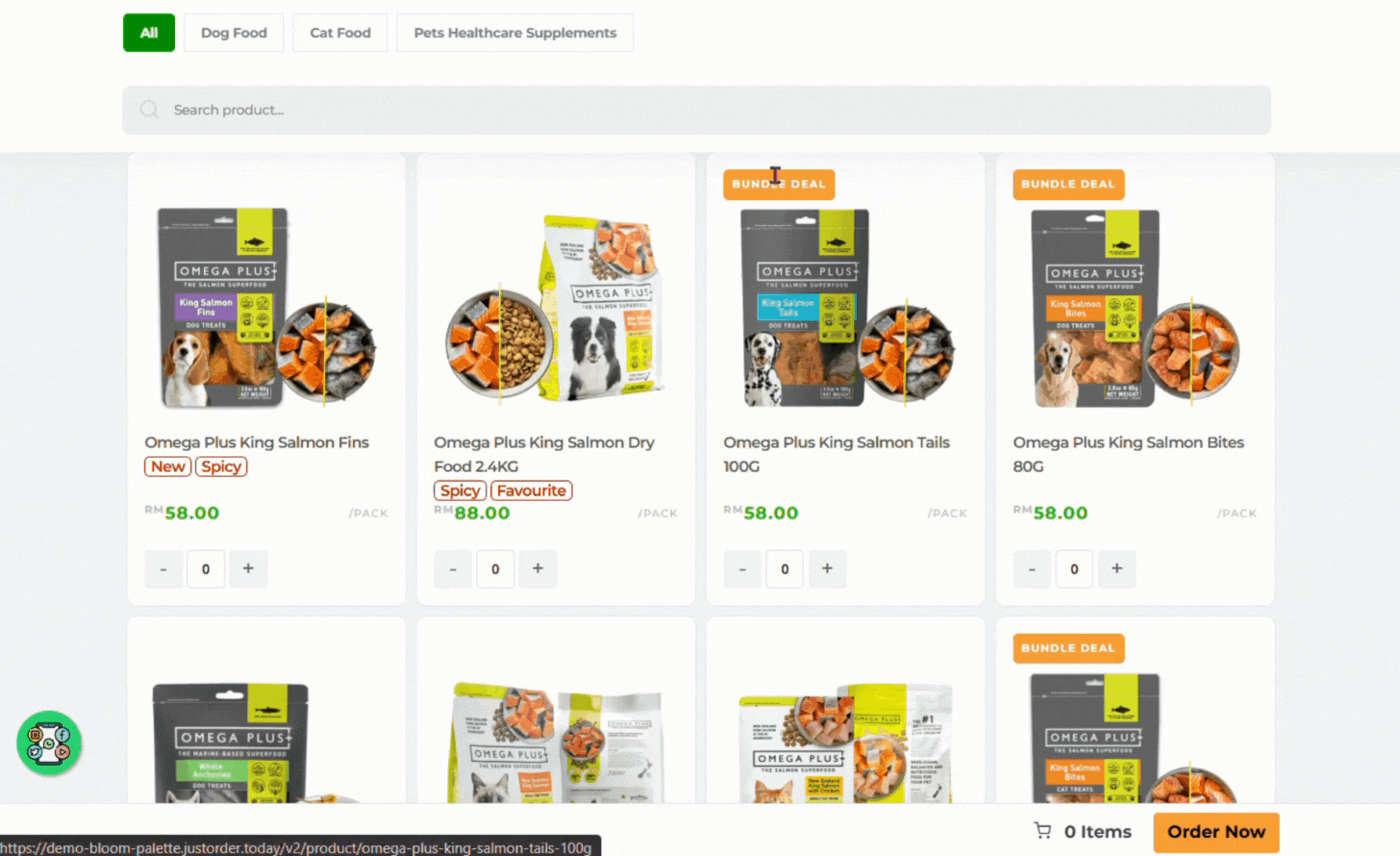捆绑促销功能可让您将多个产品组合成一个优惠——非常适合套餐、礼盒或季节性优惠。.
登录您的 JOT 管理后台 → 导航至“促销/折扣“。”.
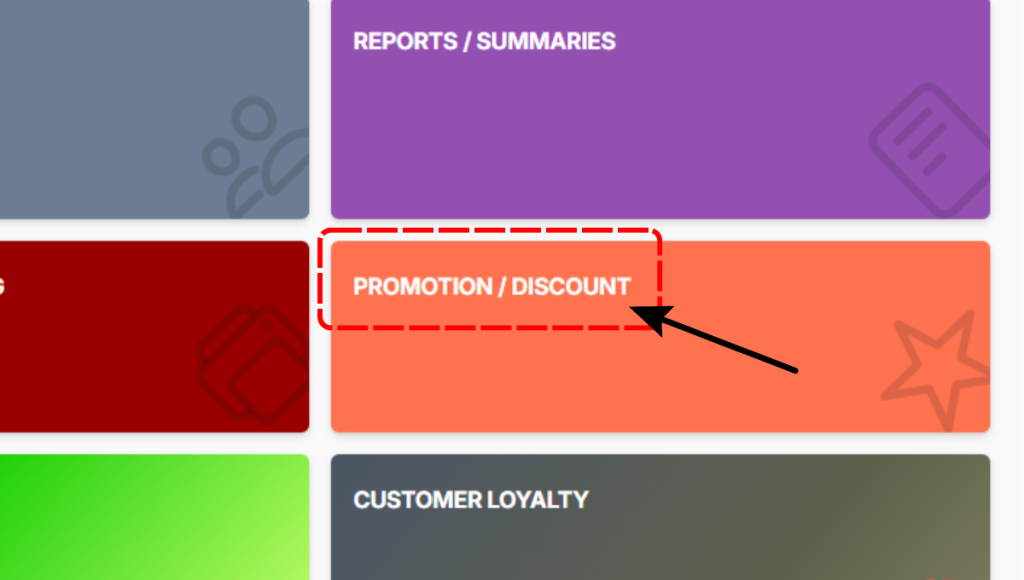
选择 “+” 在右上角创建新的促销。.
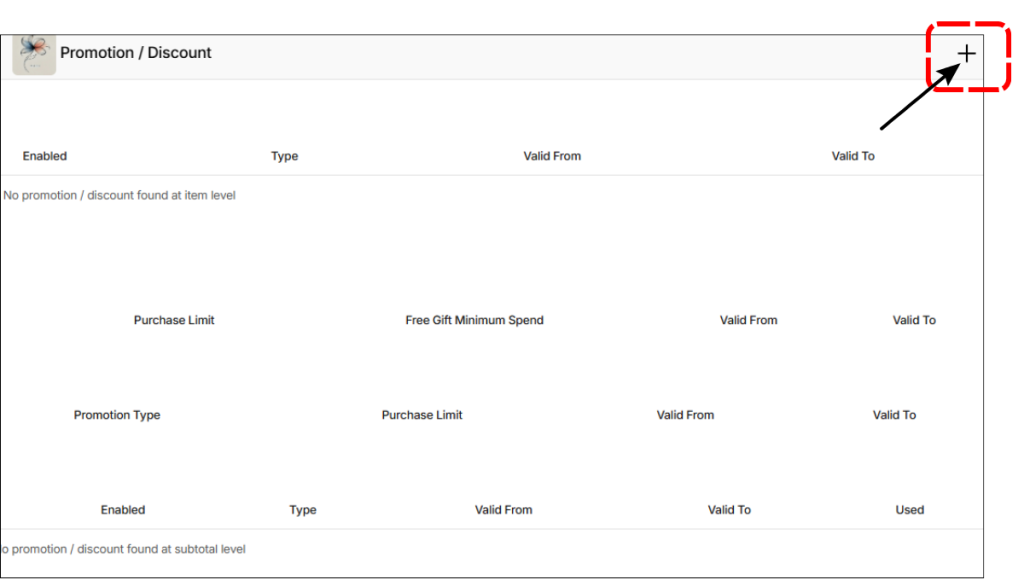
点击“捆绑促销s”按钮。.
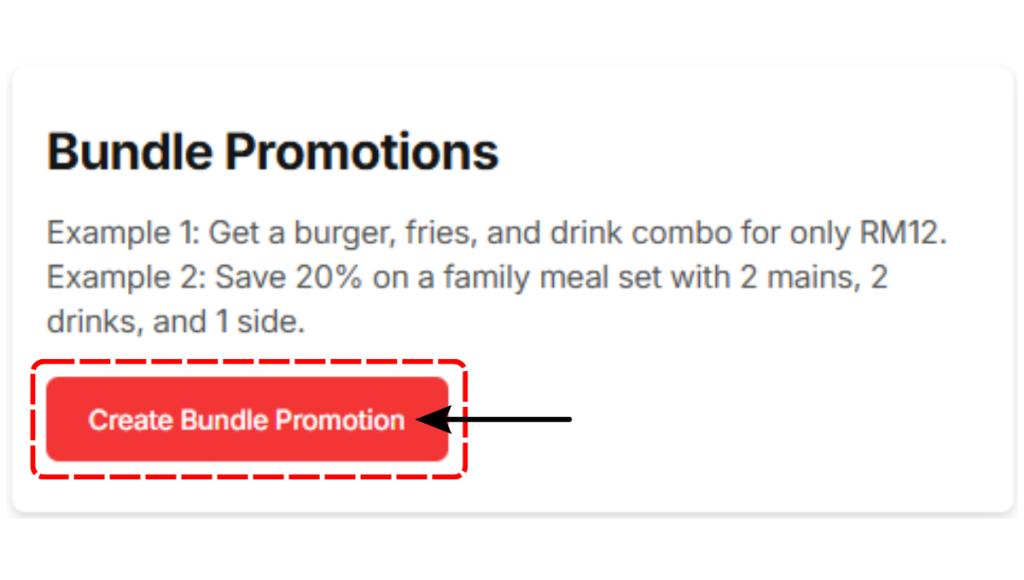
输入清晰的名称 (例子: 添加 薯条配意大利面,售价 50%)。这有助于您稍后识别。.
设置 开始和结束日期
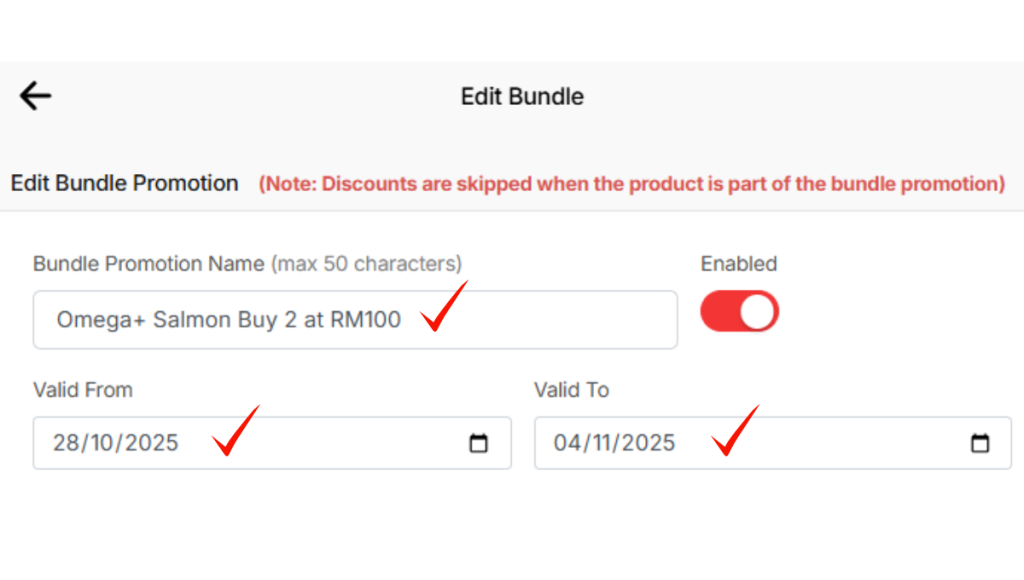
选择捆绑促销类型,并输入捆绑促销规则和购买限额。.
- 百分比折扣
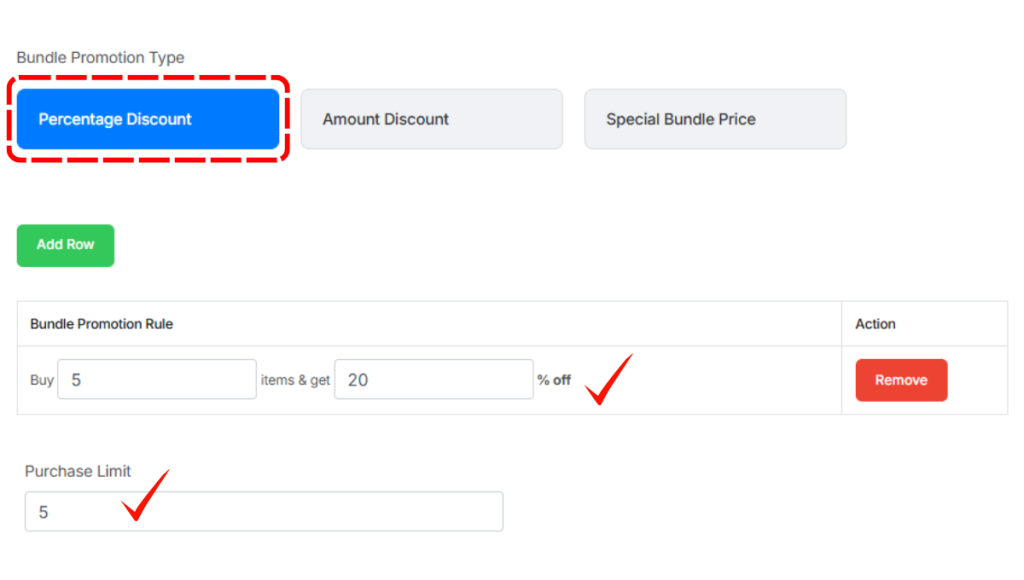
- 金额折扣
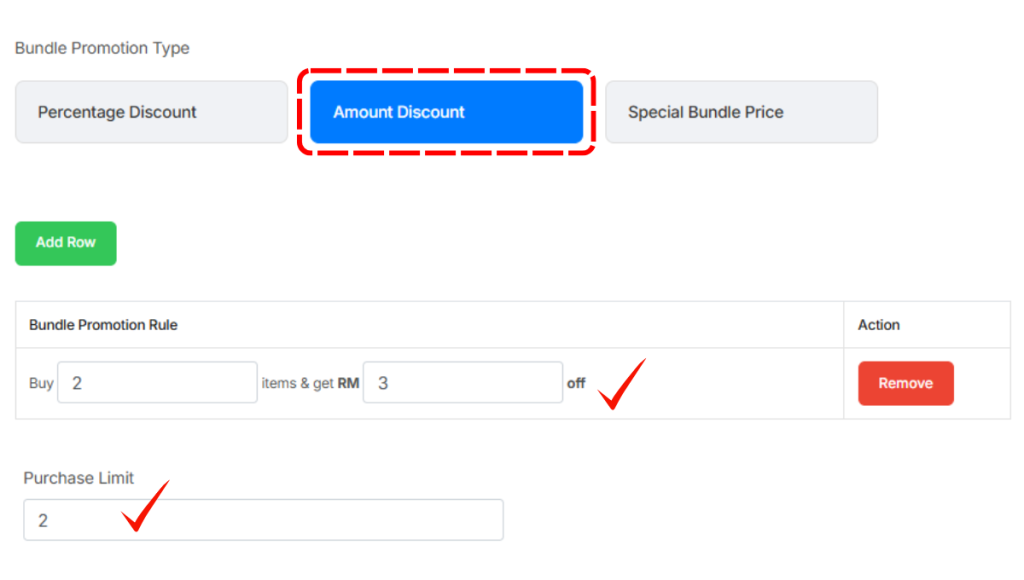
- 特价组合装
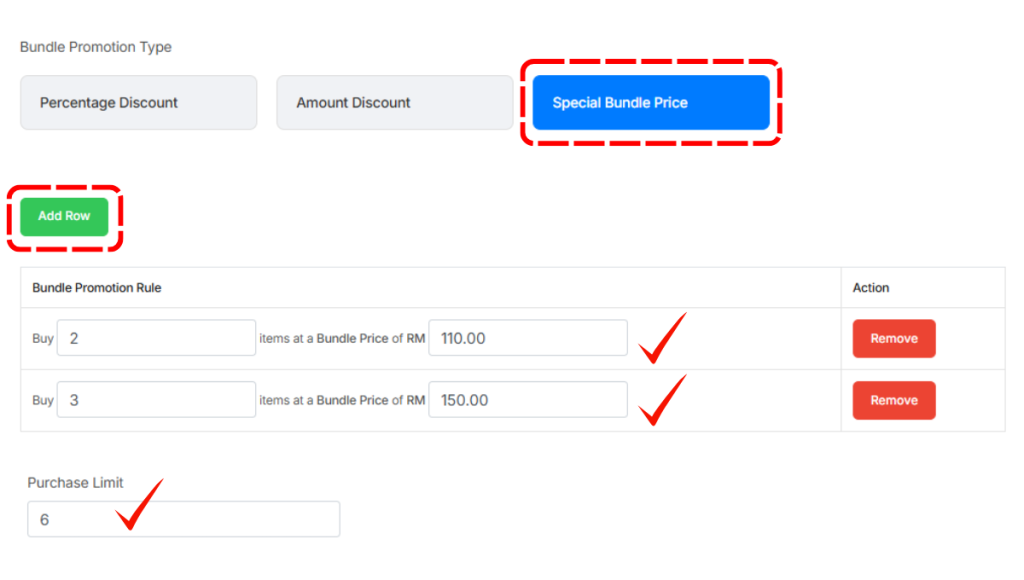
然后点击“附加产品”点击“按钮”,选择您要包含在此捆绑促销活动中的产品。.

点击 “保存促销”以推出您的优惠。.
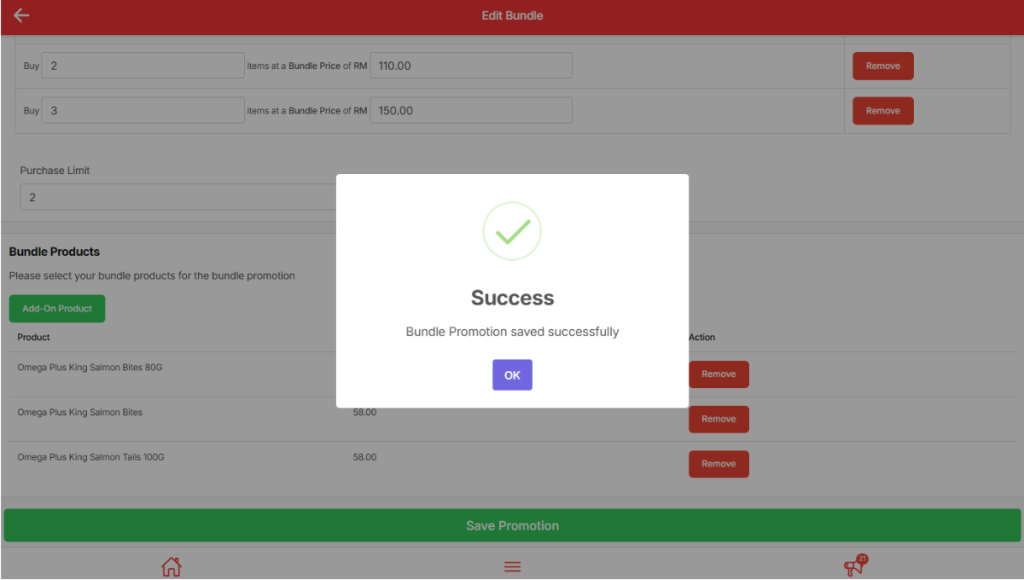
查看客户下订单时促销如何呈现。.