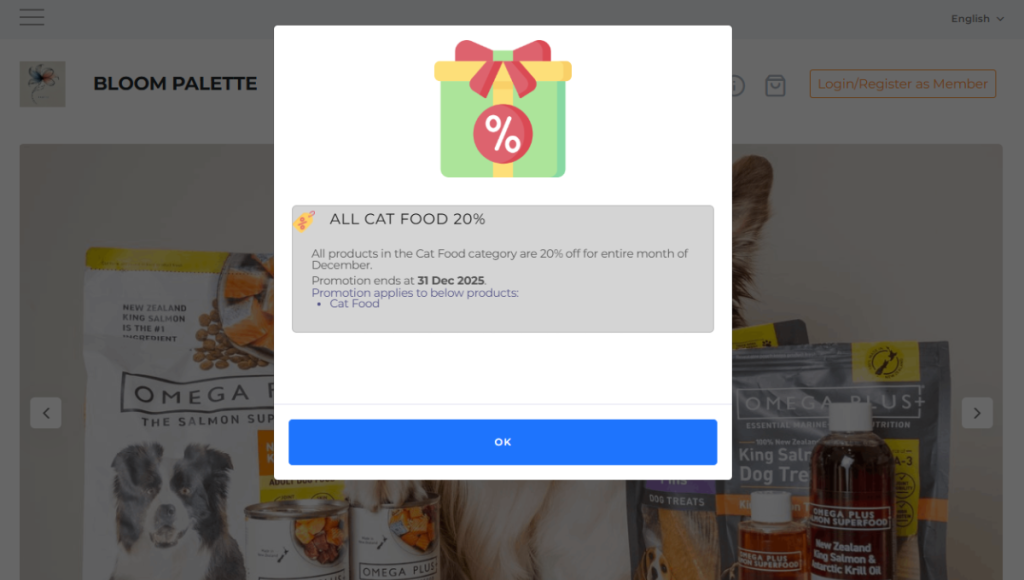轻松为选定的商品或类别设置快速折扣。无论是百分比折扣、固定金额折扣还是固定售价,您都可以随时调整促销活动,以提升销量并吸引更多买家。.
去你的 商家后台 → 促销/折扣.
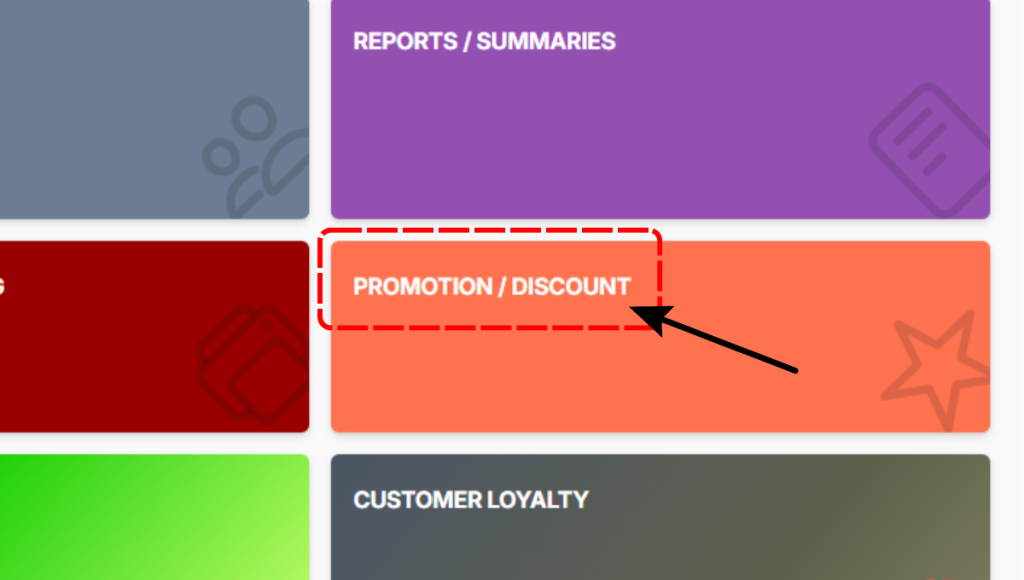
选择 “+” 在右上角创建新的促销。.
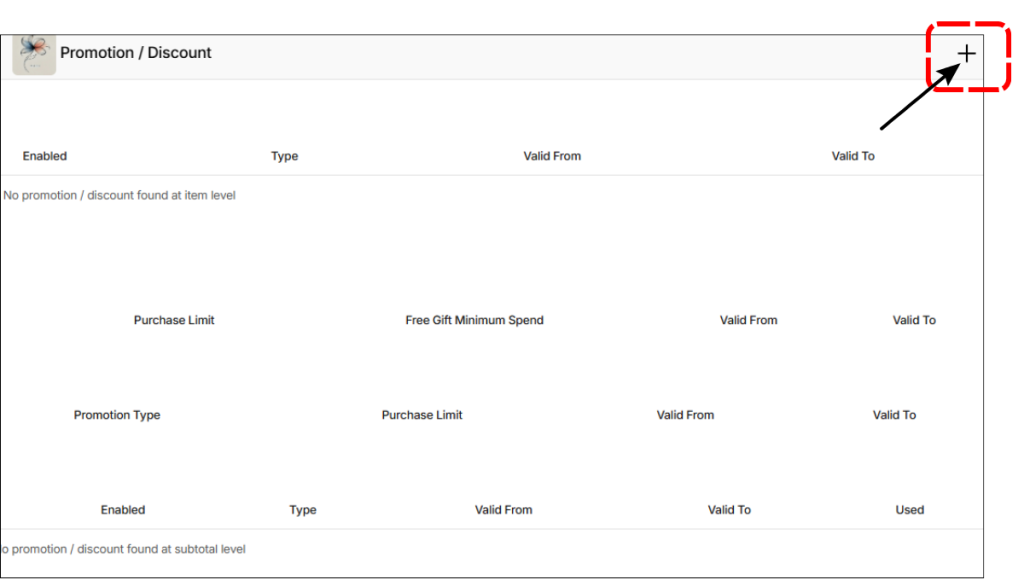
点击“简易产品调整折扣” 按钮。.
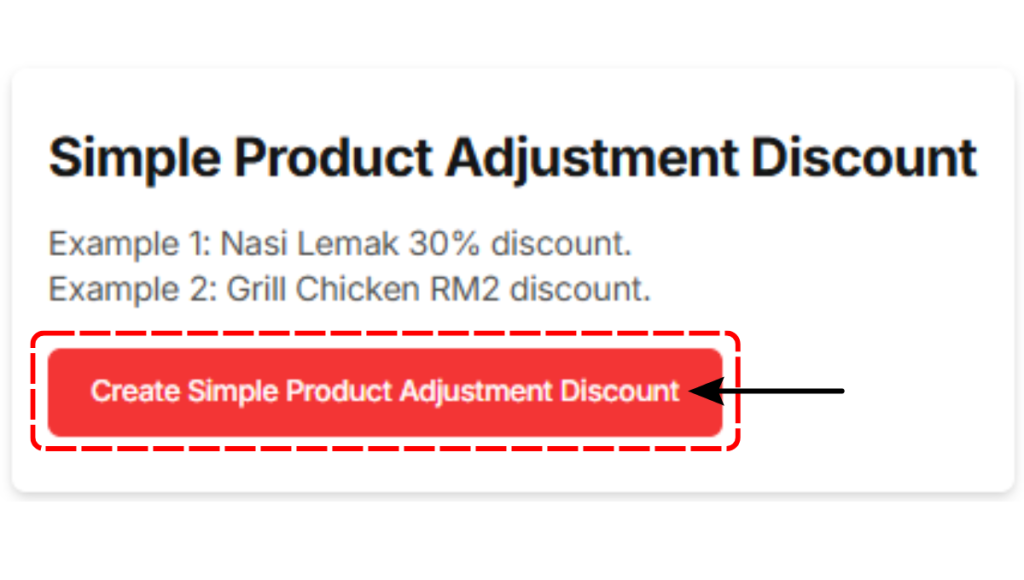
输入清晰的名称 (例如:所有猫粮 20% 折扣)。这有助于您日后识别。.
然后写一个 简明扼要的描述 促销活动详情请明确说明。请说明优惠内容、折扣金额以及任何具体条件(例如“猫粮类所有产品均享20%折扣”)。这有助于顾客快速了解您的优惠活动。.
设置 开始和结束日期
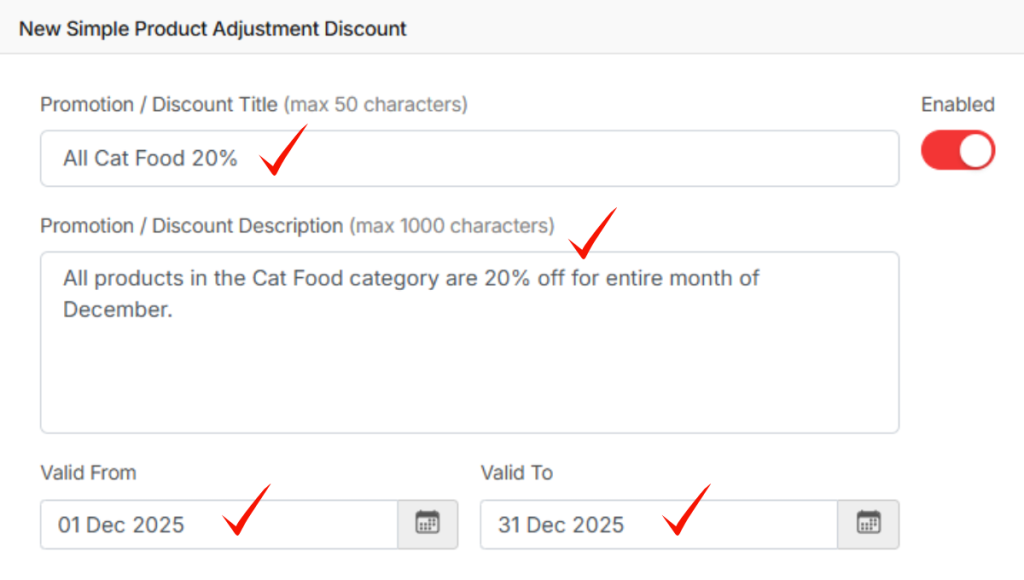
选择折扣适用于哪些产品或类别。.
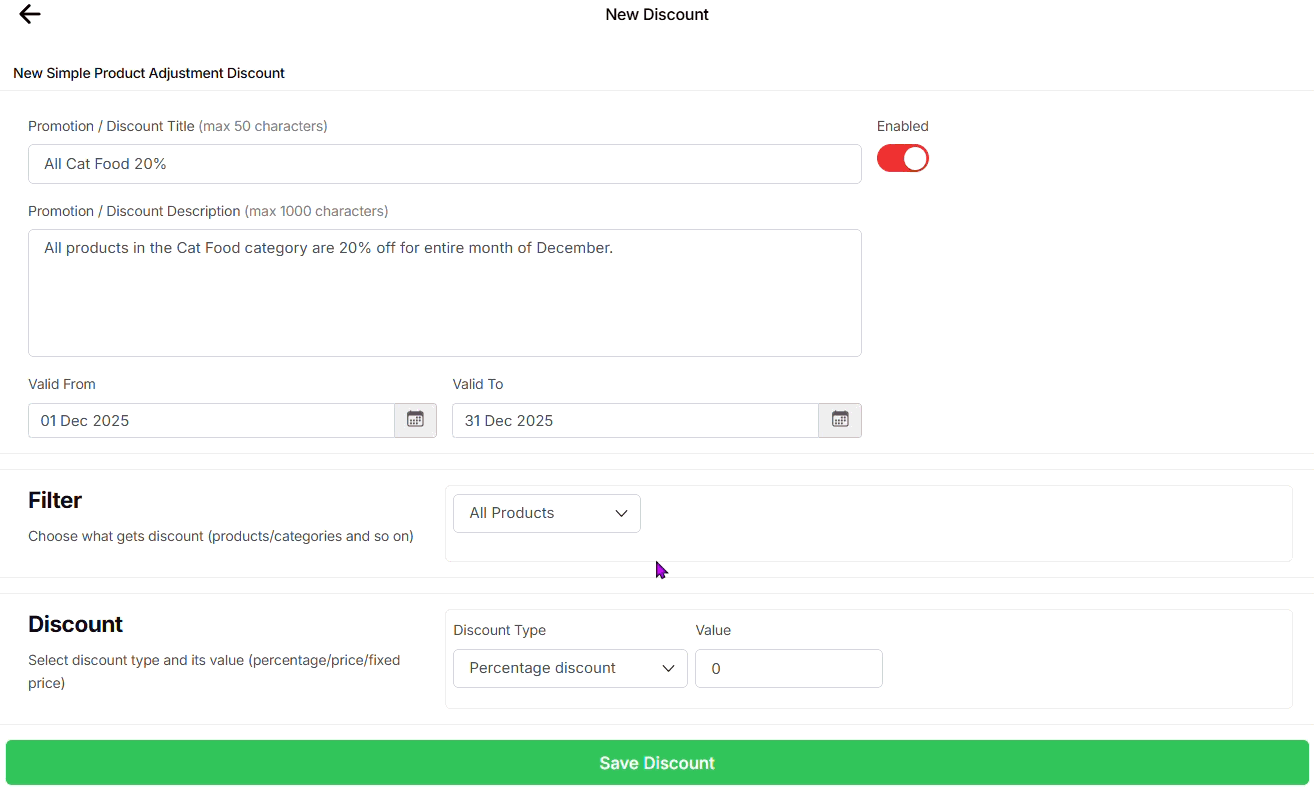
选择 折扣类型及其价值 ——按百分比、固定金额或每件商品的固定价格。 节省折扣 启动促销活动。.
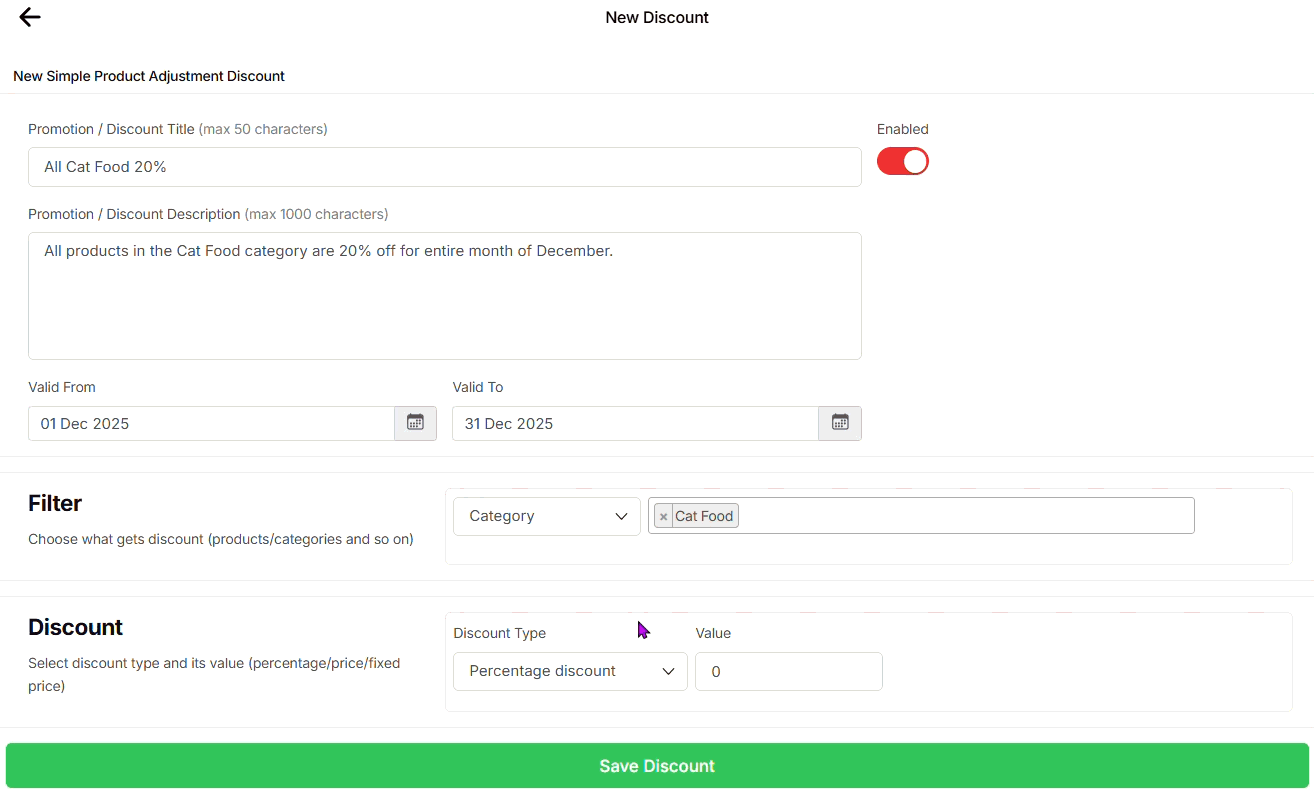
设置此折扣后,顾客进入您的商店时将看到促销弹窗。.