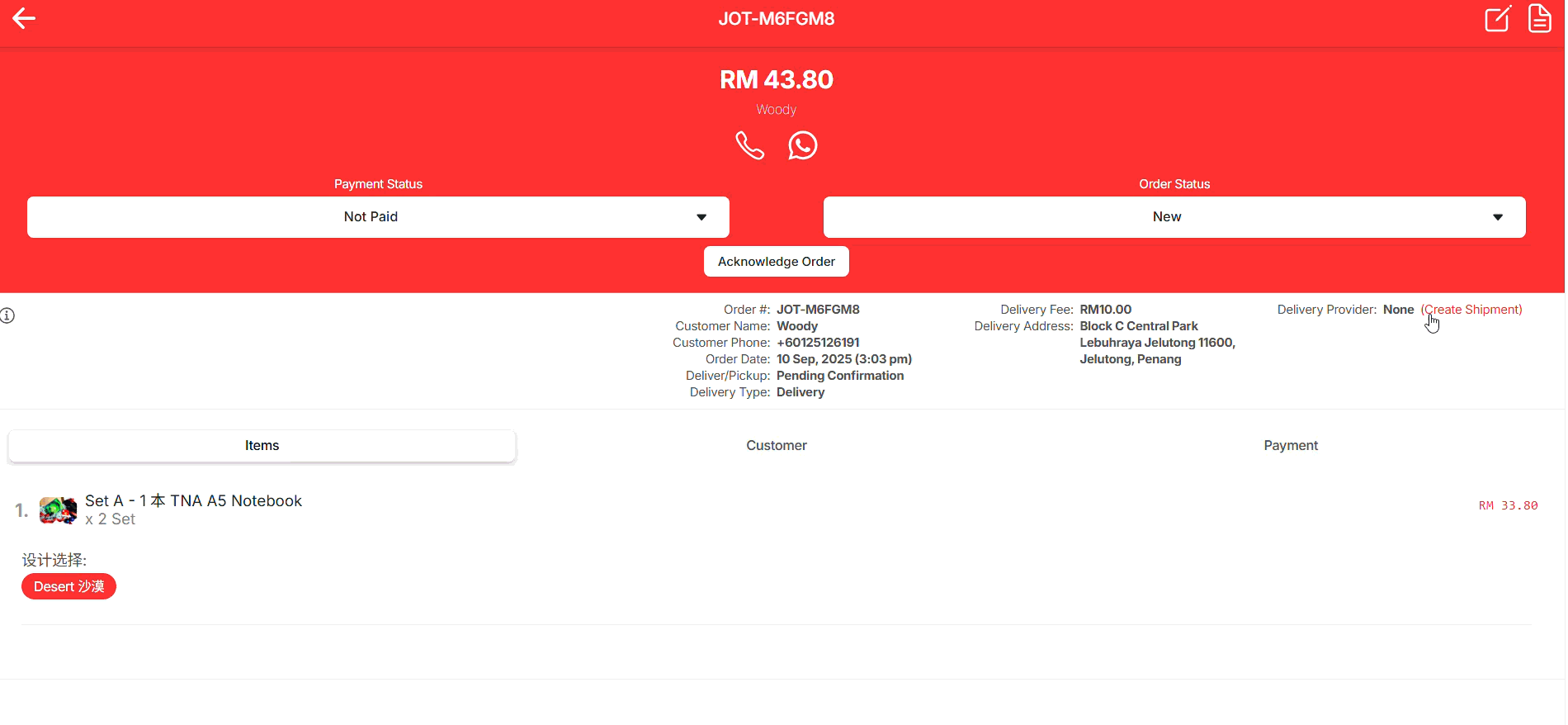在 https://partner.parceldaily.com/auth/sign-up 注册
注册后,登录 https://partner.parceldaily.com/auth/login
登录 parceldaily.com 然后导航至“Integrations”
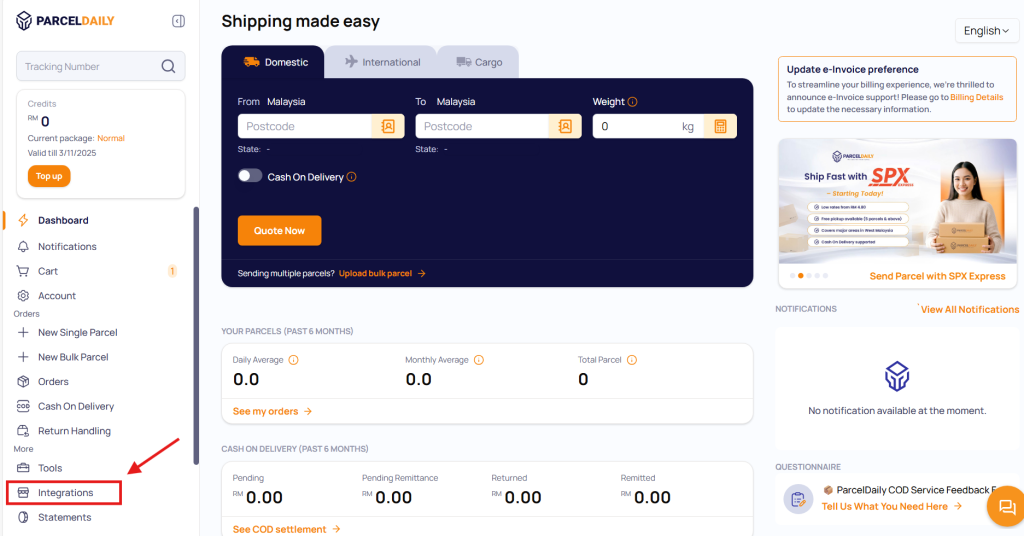
选择“外部 API 详细信息”
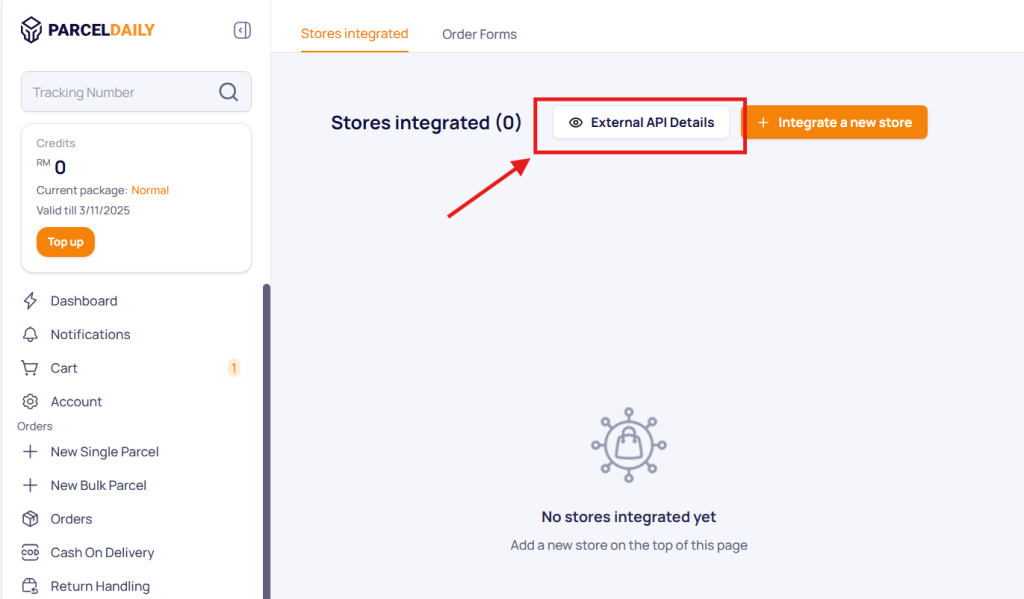
将以下内容粘贴到“Webhook URL”字段中:
https://justorder.today/parceldaily-webhook/tracking
然后,将以下内容粘贴到“Checkout Webhook URL”字段中:
https://justorder.today/parceldaily-webhook/shipment
点击“保存”,即可在此获取“Token Key”。.
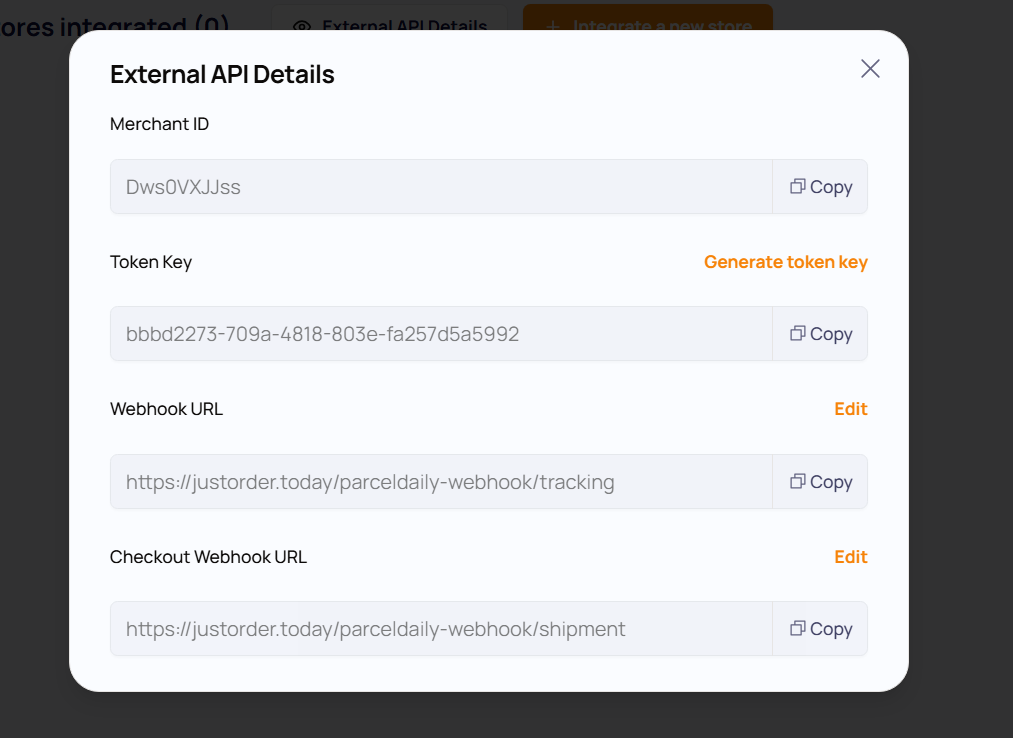
登录 JustOrder.Today 商户平台。前往“发货”,然后选择“ParcelDaily”。.
填写必填项“商户ID”、“商户令牌密钥”、“发件人详细信息”。.
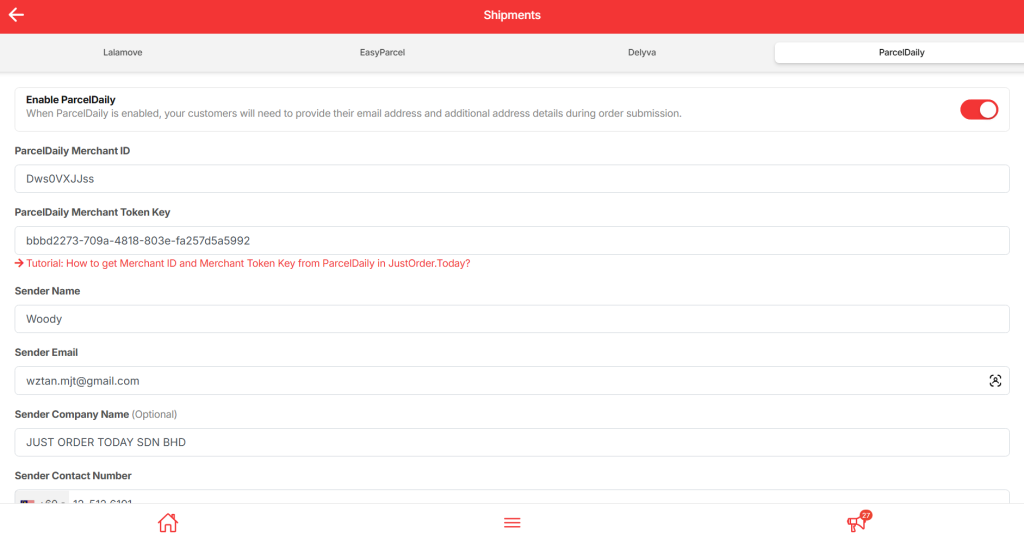
点击“保存”即集成成功。.
您可以通过任何订单检查集成情况。“创建货件”,然后“ParcelDaily”。.
集成成功后,您应该能够看到创建的货运字段。.